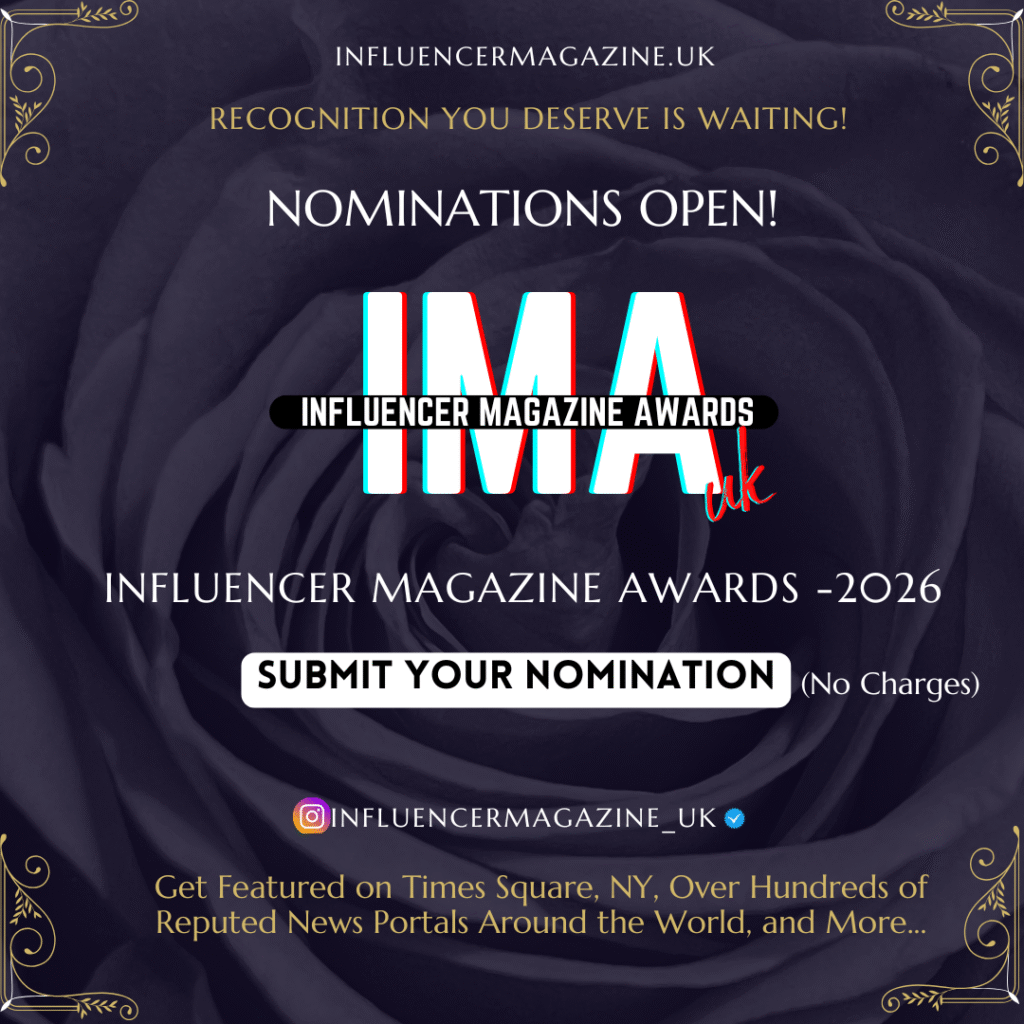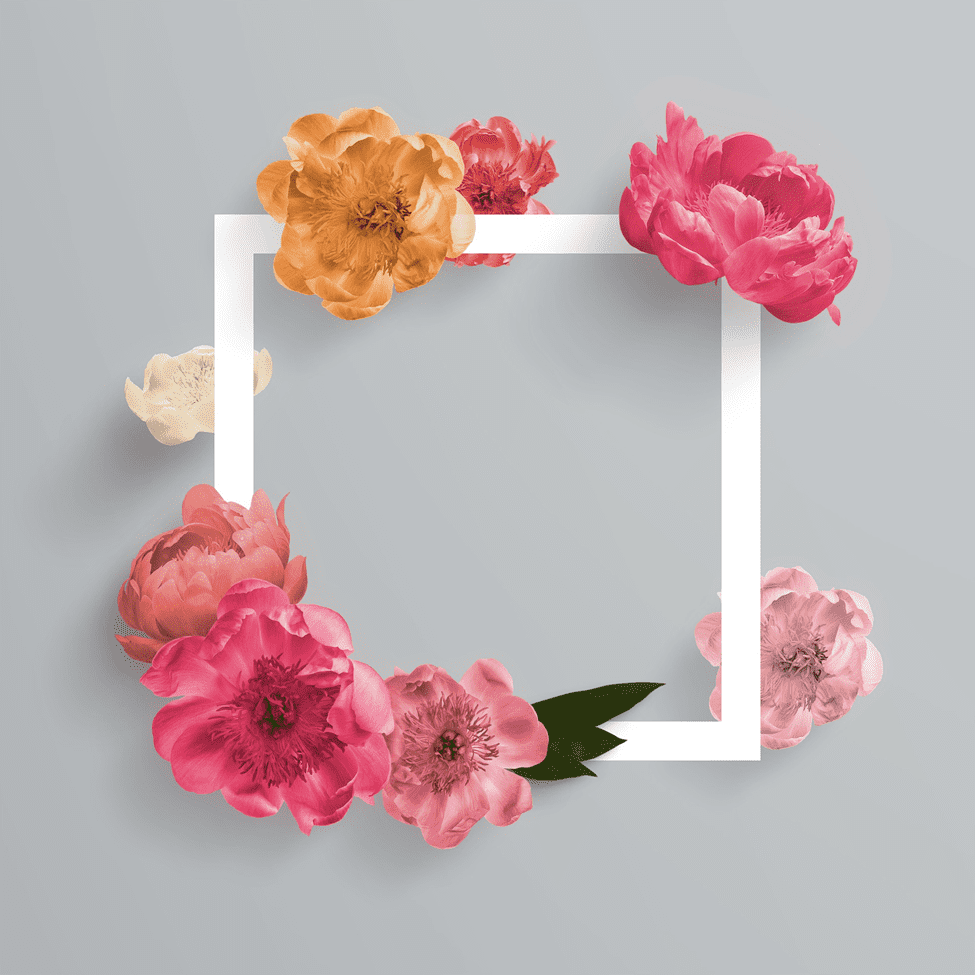
In the modern world of web technologies, the implementation of the considerations regarding accessibility is not only a legal or moral imperative. It is also an essential step toward the creation of the intuitive and engaging interfaces of web-based products. It is crucial to make products at least accessible for people with disabilities, as people with disabilities are a huge part of the population.
In this post, we will be discussing types of accessible designs, guidelines, and recommendations for practice, templates, and aids for designers to follow so that they may assist in creating an accessible online environment.
Part 1. What is Accessibility in Digital Design and Its Importance
When talking about accessibility in the context of digital design, it is all about making products, websites, or apps that are usable for individuals with all sorts of limitations and disabilities. This refers to people with either low vision or no vision at all, the deaf and hard of hearing, and people with mobility problems and learning disabilities, respectively.
It is about adding those design features that would make it easy for people with certain disabilities to access certain content in the same way as the able-bodied.
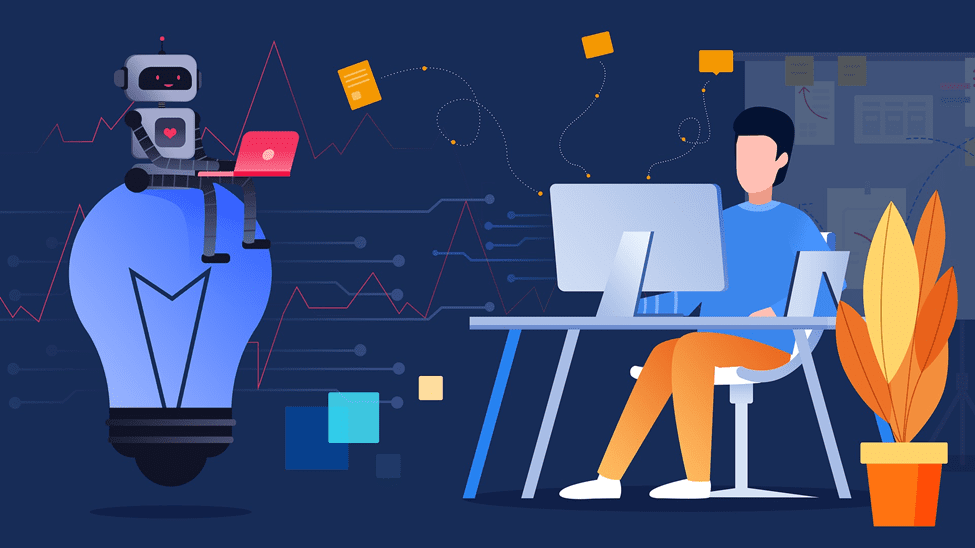
1. Importance of Accessibility in Digital Designs
Accessibility is pivotal as an inclusively reinforced as norm by legislation such as the Americans with Disabilities Act (ADA) in the United States of America and even the Web Content Accessibility Guidelines (WCAG) worldwide, but also required by law.
This means that failure to observe this aspect can lead to legal consequences and some fines. In terms of business strategy, accessibility expands your potential customers and facilitates work with users. Thus, positively influencing the customers’ attitude towards your brand, the frequency of their visits, and even their loyalty.
Furthermore, making the designs accessible can simultaneously improve the complete usability of a space or an object. Thus, making it beneficial for most people, especially those who have disabilities. So, it is not only ethical and legal to embrace accessibility but also as a competitive business and social impact that benefits everyone.
2. Common Disabilities That Can Impact Digital Access
Some common disabilities that can affect digital access include:
- Visual disability
- Auditory disability
- Motor disability
- Cognitive impairments
Part 2. Principles of Accessible Design
Accessible design is guided by four key principles: tangible, navigable, communicable, and stable. These principles guarantee that the design and content created by different organizations are available for all people with disabilities.

1. Perceivable
The information as well as the user interface (UI) components should be presented in a manner that the user is capable of perceiving. This means offering text descriptions for design components, which encompasses things like images and videos. Furthermore, colors and fonts are chosen to meet the contrast requirement.
2. Operable
All user interfaces and navigation or placement of the controls need to be usable by all users. This implies that all forms of functionality should be reachable through a keyboard because not all users can use a mouse. It is also necessary to refrain from designing content that may lead to a seizure or a physical reaction.
3. Understandable
It must be comprehensible to use and to run the UI. This refers to such factors as the use of plain language, good visibility of the text, as well as organization of content. The instructions and feedback for the give-and-take activities like filling out forms also facilitate understanding.
4. Robust
It needs to be strong enough to be consumable by any device, especially assistive devices. This means adherence to current best coding practices and the supporting user tools today and in the future.
Part 3. Best Design Practices and Tools
Designing for accessibility means that defined guidelines for the digital medium enable the design aspects to be usable by everyone including disabled people. Here are some best practices and tools for you to follow.
1. Color and Contrast
Select proper colors and color differentiation for users with impaired vision, including color-blind ones. Unlike in the case of images and videos, it is much easier to get text and backgrounds right. It is also important not to solely rely on the color to deliver a certain message, the message should also be backed up by text labels or certain patterns.
2. Typography
People read from lettering and therefore choosing fonts that are easy to read and text sizes that are reasonable and appropriate for easy reading are crucial for accessibility. Make sure that the text size is big enough to be easily read, it should be at least 16 pixels in size. If line and paragraph spacing is increased, readability increases much more.
3. Navigation
Since the purpose of a website is to present information that can be used by the users, smooth and easy-to-use navigation structures make it easy for users to find what they are looking for. It is also necessary to maintain the coherence of the site’s structure and be accurate in the labels of the navigation tool. Moreover, offers keyboard shortcuts and allows navigation via the keyboard.
4. Multimedia
Extend the access to videos and audio with closed captions and transcripts. It helps people with hearing impairments and those who can’t read. Hence, comprehending information becomes easier.
5. Forms and Inputs
Give directions and related comments when filling in the form and avoid the use of jargon. It is important to avoid general error messages and the message should point the user in the right direction on the best way to fix the error.
6. Tools
There are a lot of tools that can help improve accessibility in the design of a digital product including:
- Accessibility evaluation: WAVE, Lighthouse, Axe, etc.
- Accessibility standards: WCAG
- Design software: Adobe XD, Sketch.
By using these tools and following the above practices, anyone can improve the accessibility of their digital product.
Conclusion
Accessibility should be considered as a prerequisite for designing usable interfaces for communities of users who may experience difficulties using some digital products. Here we discussed some features of readability and usability and examples of tools that focus on principles of accessibility.
These help designers make their work perfect for people with disabilities. With these improvements, we can make the digital world more accessible to those with disabilities thus allowing them to have an opportunity to also use Digital media as if they were fully abled.