If you’re looking to explore the world of OnlyFans, you may be wondering what happens if you buy something from the platform. The answer is simple: all your charges will show up on your bank statement as “OnlyFans.”
When you purchase something from OnlyFans, the charge will be processed through a third-party payment processor. This means that the charge will appear on your bank statement as “OnlyFans” rather than the name of the payment processor.
In addition to the charges appearing on your bank statement, you also have the option of adding money to your “wallet” on the site. This is a great way to preload money so that you don’t have to enter your payment information every time you make a purchase. You’ll only be charged once for the money you add, but that will still show up as “OnlyFans” on your bank statement.
When you make a purchase on OnlyFans, you’ll also receive an email receipt. This receipt will include the details of your purchase, including the amount, the date, and the name of the content creator. This is a great way to keep track of your spending and ensure that you’re not overspending.
Overall, buying something from OnlyFans is a straightforward process. All your charges will show up on your bank statement as “OnlyFans,” and you have the option of adding money to your “wallet” on the site. As long as you keep track of your spending, you should have no trouble managing your purchases on the platform.