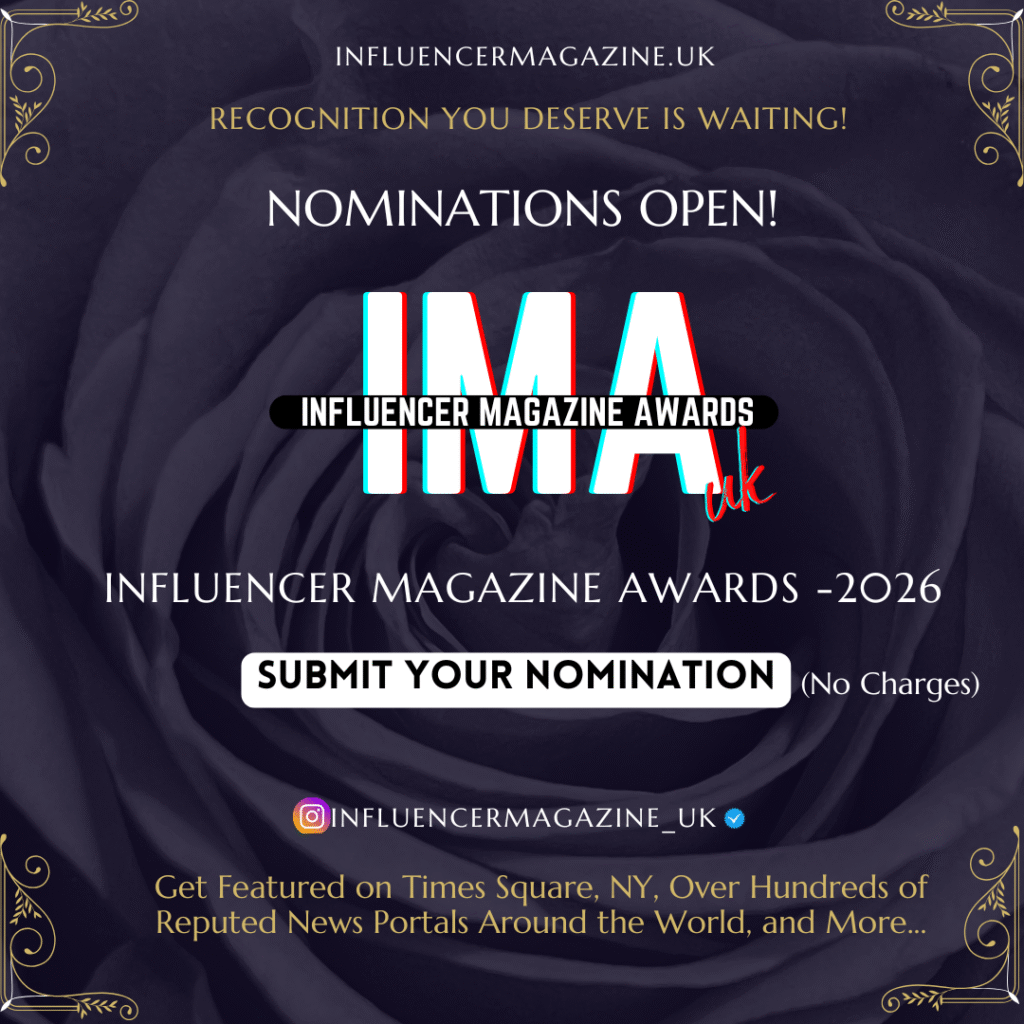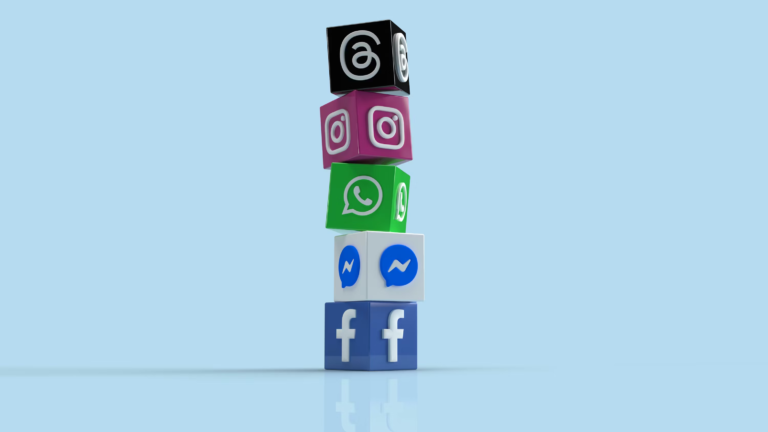If you’re excited about the latest ChatGPT o1 from OpenAI, you’re in for a treat! This new version of ChatGPT is super smart and thoughtful, almost like having a conversation with a really wise friend who takes their time to think before speaking. Here’s how you can get the best results from this upgraded AI, with some easy-to-follow tips.

1. Keep It Simple
In school, you might have learned to write long and fancy sentences, but when it comes to using ChatGPT o1, less is more. This AI doesn’t need long-winded questions or instructions. It thrives on simplicity and clarity.
Instead of asking, “Can you create a list of 20 possible names for an eco-friendly water bottle, taking into account environmental impact, target audience, and market trends?” you can just say, “Give me 5 catchy names for an eco water bottle.” The AI understands what you mean and fills in the details on its own. It’s like having a friend who can read between the lines and get the point without needing every little detail spelled out.
2. Let It Think for Itself
Think of ChatGPT o1 as a senior team member who knows how to handle tasks on their own. When you hire a new intern, you might have to guide them through every step, but a seasoned employee can figure things out independently.
So, when you use ChatGPT o1, you don’t need to tell it to “think step by step” or “explain your reasoning.” The AI is smart enough to handle that by itself. Just ask your question, and let the AI do its thing. It might take a bit longer as it works through its thinking process, but that’s okay. It’s all part of giving you a thoughtful response.
3. Use Clear Sections
When you talk to someone, you often pause and organize your thoughts. The same idea applies when you use ChatGPT o1. This AI appreciates having clear sections in your instructions.
You can use things like triple quotes, XML tags, or simple headings to divide your prompts. For example, if you have a long list of instructions or examples, break them up using headers or bullet points. This helps ChatGPT understand what each part means and prevents any confusion. Think of these sections as road signs guiding the AI through your instructions.
4. Don’t Overload It
Just like you wouldn’t dump a ton of information on a friend, don’t overload ChatGPT o1 with too much data. If you give it too much information, it might get overwhelmed and respond more slowly.
Instead of providing pages of examples or details, just include the most important points. The new ChatGPT works best with the most relevant information. So, keep things straightforward and only give what’s necessary.
Putting It All Together
With these tips, using ChatGPT o1 becomes easier and more effective. The key is to be clear and concise in your prompts, let the AI handle its own reasoning, use clear sections to organize your instructions, and avoid giving too much information.
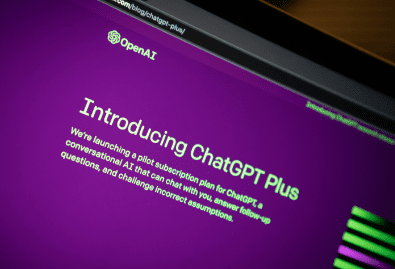
Remember, ChatGPT o1 is a powerful tool that understands context and generates responses with minimal guidance. By adapting your approach to fit its strengths, you’ll get faster and more accurate results.
In a world where technology is changing fast, staying up-to-date with these tips helps you make the most of the new ChatGPT. Enjoy your conversations with your super-smart AI buddy and see how it can make your tasks easier and more fun!