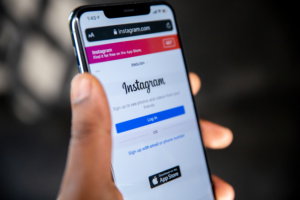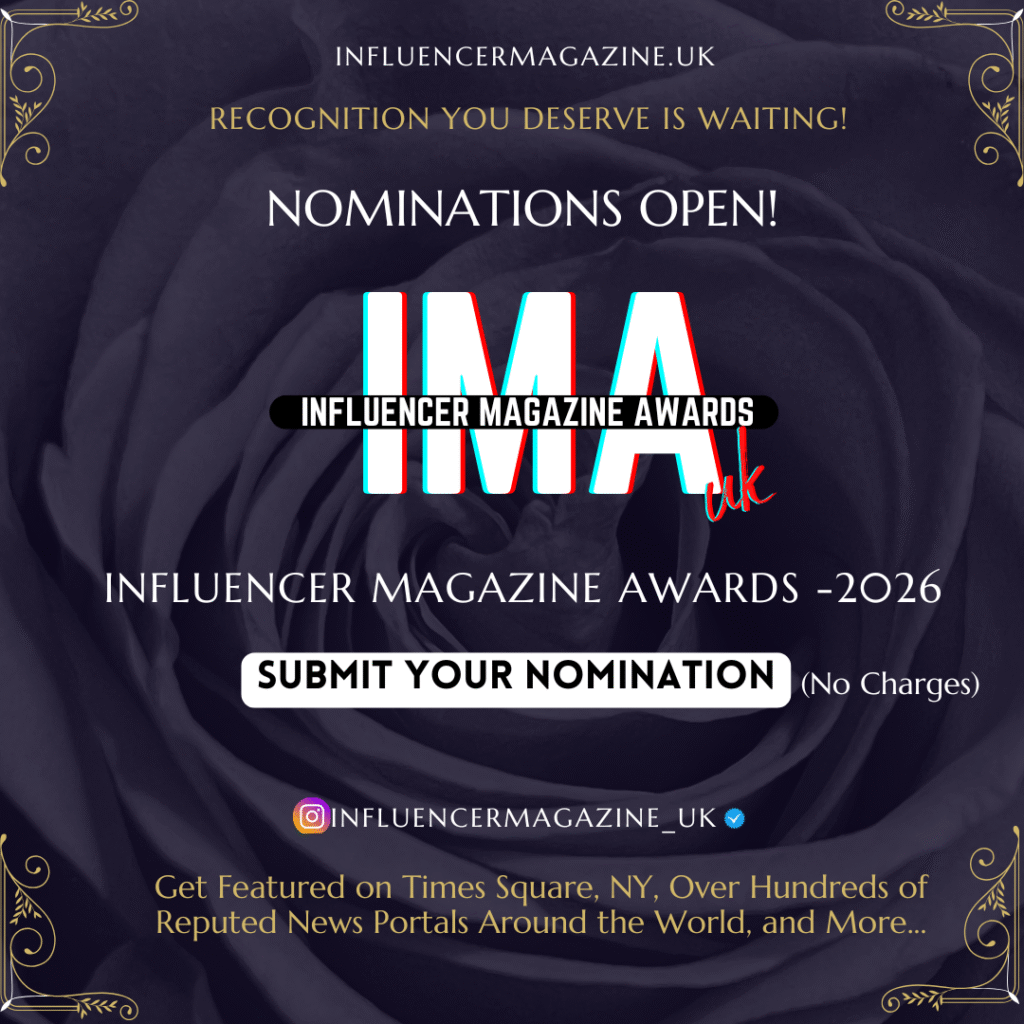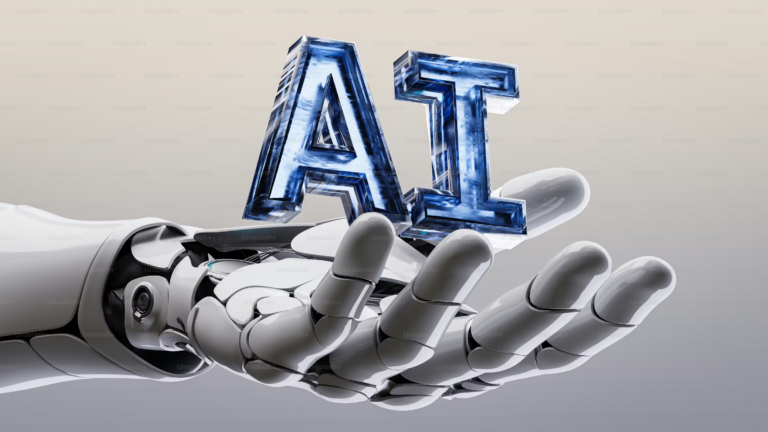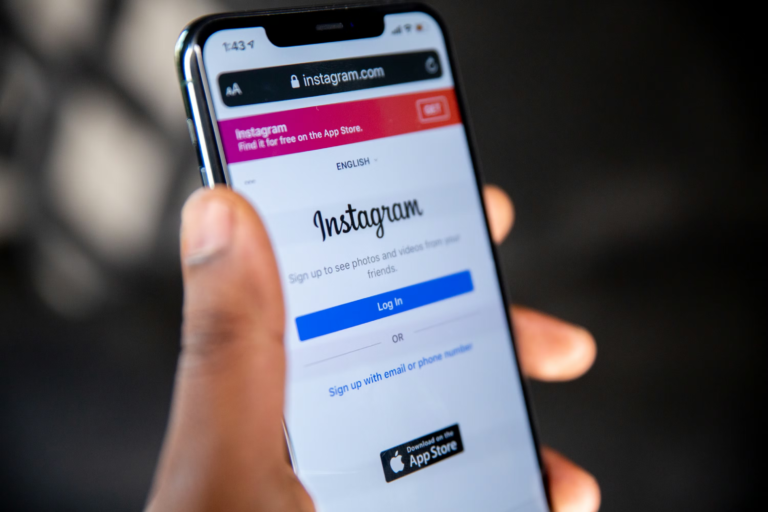It’s tempting to get your hands on the latest features of iOS 18, but the developer beta isn’t quite ready to be your iPhone’s daily driver for some very sound reasons.
With the iOS 18 Developer Beta, Bugs Are a Part of the Norm

Imagine fast-forwarding to the end of this year with a brand new iPhone 16 running the official iOS 18. Everything works perfectly because Apple has had time to squash all the bugs. However, the current developer beta is not that polished version. Developer previews are early versions of the software meant for testing and improvement. Apple typically releases two types of betas: developer and public. The public betas are generally more stable and user-friendly compared to the developer versions.
Potential Issues with the iOS 18 Developer Beta
If you’re considering installing the iOS 18 developer preview, here are some issues you might encounter:
- Certain apps may not work (e.g., banking or transit apps)
- Shorter battery life and charging problems
- Missing or undelivered notifications
- General performance issues
Back Up Your iPhone Before Installing the Beta
If these potential problems don’t deter you, make sure to back up your iPhone before installing the beta. Without a backup, reverting to iOS 17 will require restoring your iPhone as a new device, which can result in the loss of data, settings, and other important information.
It doesn’t matter if you back up via iCloud or iTunes, but given that previous developer betas have had connectivity issues with computers, using iCloud might be safer.
Here’s how to back up your iPhone using iCloud:
- Go to Settings
- Tap your name
- Select your device from the list
- Choose iCloud Backup
- Tap Back Up Now
Stay Updated on Apple News
For more updates from WWDC, don’t miss exciting announcements like Vision OS2 turning photos into 3D and Apple’s partnership with OpenAI to bring ChatGPT to iPhones, iPads, and Macs.