What File System is Time Machine?
Time Machine is a backup system for Mac computers that was introduced in Mac OS X 10.5. It is designed to make backing up and restoring data easier and more reliable. Time Machine is a great way to protect your data from accidental deletion or corruption. But what file system does Time Machine use?
Time Machine is designed to work with Apple’s own file system, APFS (Apple File System). APFS is a modern file system that was designed to replace the aging HFS+ file system. It was introduced in macOS High Sierra in 2017 and is the default file system for all Macs running macOS 10.13 or later. APFS is designed to be more efficient and reliable than HFS+, and it also offers features such as encryption and snapshot support.
APFS is the preferred file system for Time Machine backups. Time Machine is designed to work with APFS and APFS Encrypted disks. APFS Encrypted disks are disks that are encrypted with Apple’s FileVault encryption technology. This provides an extra layer of security for your Time Machine backups.
Time Machine can also work with other file systems, such as HFS+ and FAT32. However, these file systems are not as reliable or efficient as APFS, and they do not offer the same level of security. Therefore, it is recommended that you use APFS or APFS Encrypted disks for your Time Machine backups.
Time Machine is a great way to protect your data from accidental deletion or corruption. It is designed to work with Apple’s own file system, APFS, and APFS Encrypted disks are the preferred format for a Time Machine backup disk. This provides an extra layer of security for your Time Machine backups. Using APFS or APFS Encrypted disks for your Time Machine backups ensures that your data is backed up securely and efficiently.