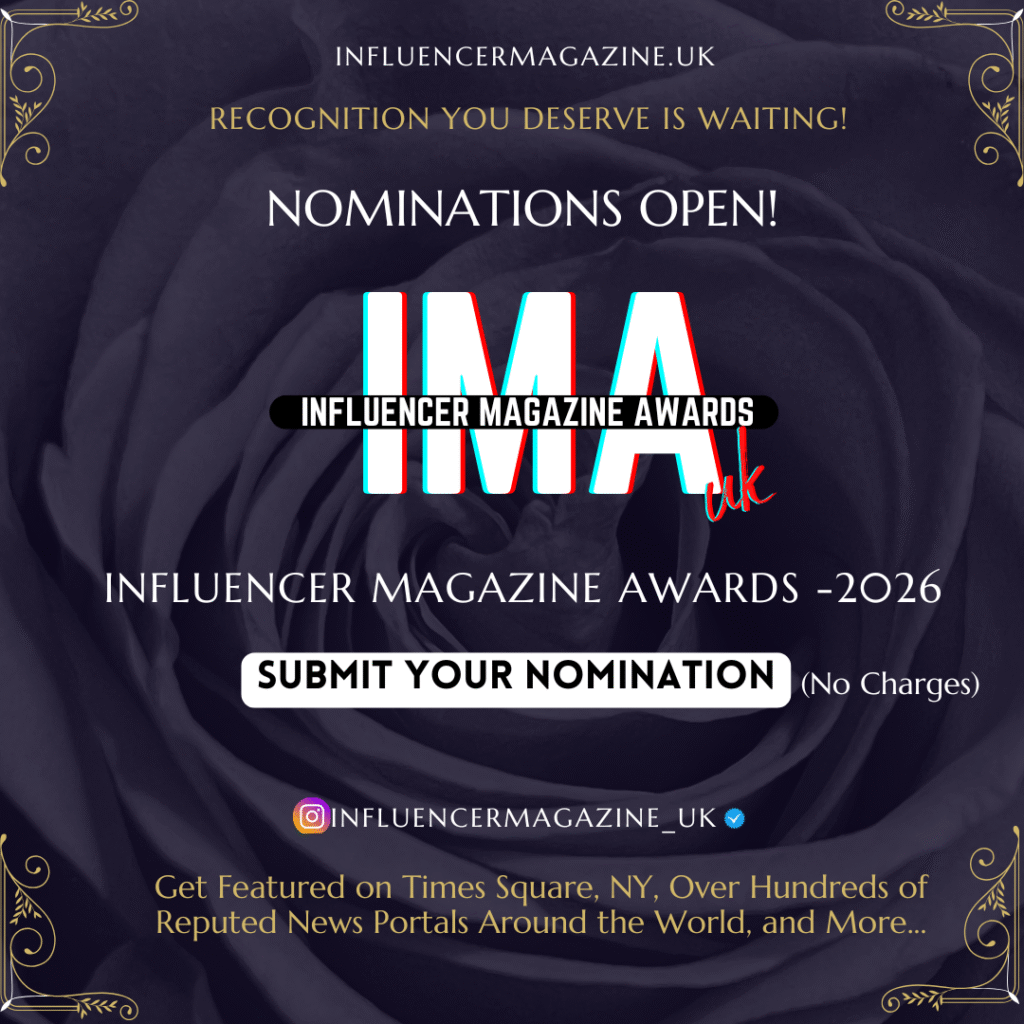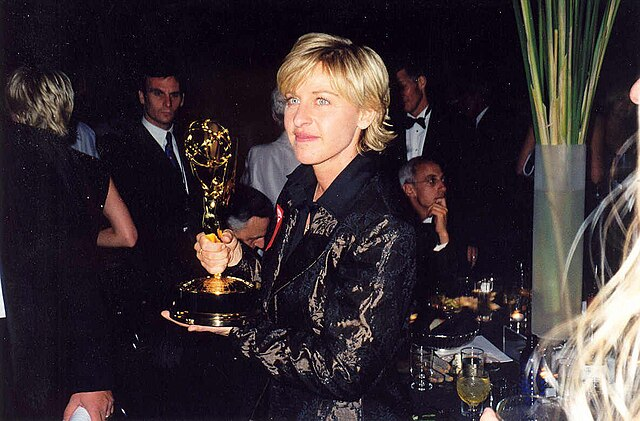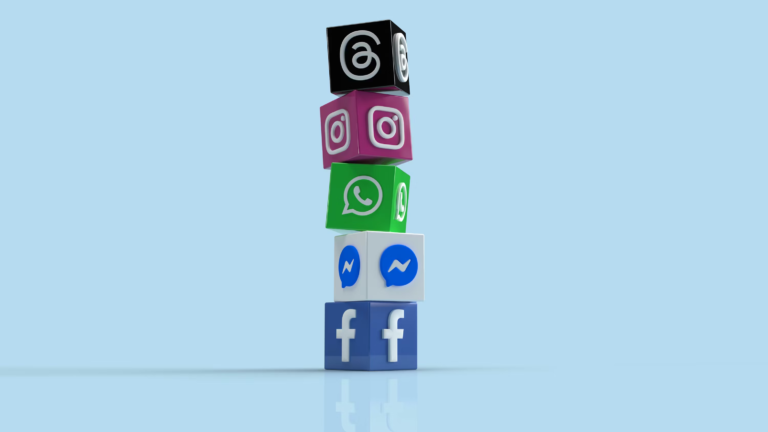WhatsApp has taken a significant step forward in personalizing the messaging experience by introducing a much-anticipated chat theme customization feature. After months of speculation and testing, the update is now officially available to all users on both Android and iOS. This new addition allows users to go beyond the standard green chat bubbles and generic backgrounds, offering more flexibility in tailoring their conversations to match their personal style.
This feature was initially spotted in September 2024, and WhatsApp later rolled it out for beta testing in October. Now, it has been integrated into the stable version, meaning all users can finally enjoy a refreshed, more personalized chat interface. Whether you prefer a sleek and modern look or a vibrant and playful design, the new customization options cater to a variety of preferences.
A Fresh Look for Your Chats

WhatsApp’s latest update does more than just let you swap out backgrounds—it allows you to change the color of chat bubbles as well. This means conversations can now be uniquely styled, moving beyond the limited customization options available in the past. Users can either select from a range of pre-designed themes or mix and match colors and wallpapers to create a completely personalized look.
The level of customization doesn’t stop there. While users can modify their own chat interface, these changes won’t affect the recipient’s view. This ensures that personalization remains an individual experience, preventing any unwanted alterations to how messages appear on someone else’s device. The focus is entirely on enhancing personal user experience rather than enforcing uniformity across chats.
Expanding the Personalization Options
In addition to the new chat themes, WhatsApp has also introduced an expanded wallpaper collection. With 30 fresh wallpapers now available, users can further enhance their messaging experience by selecting visually appealing backgrounds that complement their chat themes.
This update also allows users to set a default theme for all conversations or customize individual chats separately. This flexibility means that a formal work-related chat can have a more professional appearance, while personal conversations with friends and family can be more vibrant and playful.
Accessing the customization feature is straightforward. Users can find the chat theme settings under: Settings > Chats > Default chat theme. From there, they can explore and preview different themes, switching between light and dark modes to see how their chosen design looks in various lighting conditions.
The Evolution of WhatsApp Customization
Over the years, WhatsApp has gradually introduced features aimed at making the app more interactive and user-friendly. From status updates to disappearing messages, every update has been geared toward enhancing the overall user experience. However, when it came to visual customization, WhatsApp had remained relatively limited compared to other messaging apps that offer extensive theming options.
This latest update signifies a shift in that approach. By allowing users to have more control over the look and feel of their conversations, WhatsApp is aligning itself with user demands for greater personalization. While the app has long been known for its simplicity and efficiency, this update introduces an element of creativity and self-expression that many users have been asking for.
How to Make the Most of the New Feature
For those eager to experiment with the new customization options, here’s a quick guide to getting started:
- Update WhatsApp – Ensure your app is running the latest version available on the App Store or Google Play.
- Go to Settings – Open WhatsApp and navigate to Settings > Chats.
- Select Default Chat Theme – Here, you’ll find the option to choose a theme for all your conversations.
- Customize Individual Chats – If you prefer, you can set unique themes for specific chats by opening a conversation, tapping on the contact’s name, and selecting “Chat Theme.”
- Preview Your Choice – Before finalizing, you can preview how the theme will look in both light and dark modes.
- Apply and Enjoy – Once satisfied with your selection, apply the changes and enjoy your new, personalized chat experience.
A Step Toward More Interactive Messaging
This update is expected to be a game-changer for WhatsApp users who enjoy personalizing their digital experiences. While some might prefer the classic green theme, many will welcome the ability to break away from the default look and tailor their chats to better reflect their style. The ability to customize both chat bubbles and backgrounds brings WhatsApp closer to other messaging platforms that have long offered such personalization options.
Looking ahead, this could be the beginning of even more extensive customization features. Users might soon see the option to create fully custom themes, share themes with friends, or even sync their chat aesthetics with different moods and occasions. Given the competitive nature of messaging apps, it wouldn’t be surprising if WhatsApp continues expanding its customization toolkit.
For now, though, the introduction of chat themes and expanded wallpaper options marks an exciting new chapter for WhatsApp. Whether you prefer subtle and minimalist designs or bold and colorful themes, the choice is now in your hands. It’s time to say goodbye to the default green bubbles and bring a fresh look to your chats.