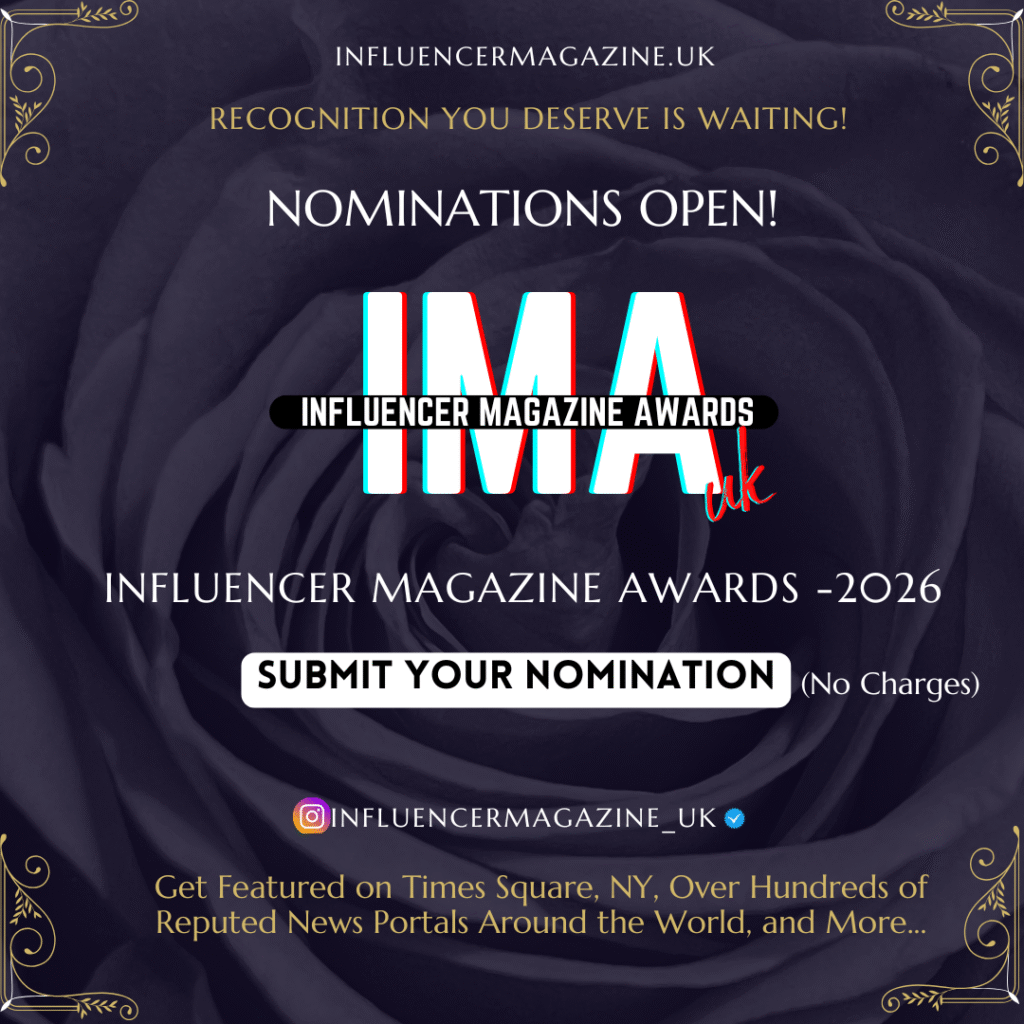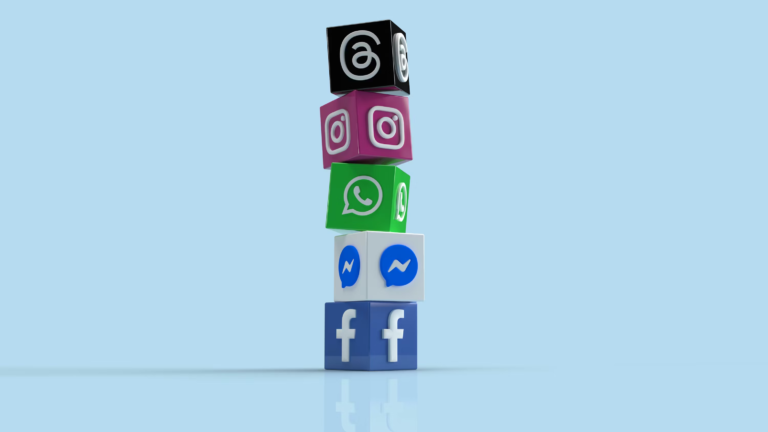If you use Sky Go to watch TV shows and movies on the go, you might need to update your iPhone or iPad soon. Sky, a popular TV service, is making a big change starting September 17, 2024. Here’s what you need to know.
Sky Go is a handy app that lets you watch live TV and movies, set recordings, and download content to watch later, even when you don’t have Wi-Fi. It’s a great way to keep entertained while on the move. But, there’s a catch. Sky is ending support for older Apple devices. This means if you have an old iPhone or iPad running an outdated version of iOS, you won’t be able to use the Sky Go app anymore.

What’s Changing?
Sky has announced that from September 17, 2024, the Sky Go app will no longer work on Apple devices running iOS 12 or earlier. So, if you’re using an old iPhone or iPad, you might find yourself cut off from your favorite shows and movies. The new rule means you’ll need to have iOS 13 or a later version to keep using Sky Go.
This update is important because it helps Sky provide a better experience for all its users. Older versions of iOS can’t support the latest features and security updates that Sky needs to run smoothly. By stopping support for these old versions, Sky can ensure that its app works better and is safer for everyone.
Why the Change?
You might wonder why Sky is making this change. Well, technology moves quickly, and so do software updates. New versions of apps and operating systems often include improved features and security enhancements. If Sky continued to support older versions of iOS, it would be hard for them to provide a reliable and secure service for all users.
For example, iOS 12 is now several years old and doesn’t support the latest technology and security measures. By focusing on newer versions, Sky can make sure that their app is compatible with the latest tech and offers the best experience for viewers.
What If You Have an Old Device?
If you have an old iPhone or iPad, don’t panic just yet. You can check if your device’s software is up-to-date by going to Settings > General > Software Update. If your device is running iOS 12 or earlier, you’ll see a message saying you need to update your software.
However, there’s a limit to how much you can update. Some older devices, like the iPhone 5s and iPhone 6, can’t be upgraded to iOS 13 or later. If you have one of these older models, you’ll need to consider getting a new device if you want to keep using the Sky Go app.
How to Get Ready
To avoid missing out on your favorite shows and movies, you should make sure your device is updated to at least iOS 13. Here’s a simple guide to help you:
- Check Your iOS Version: Go to Settings > General > About. Look for the “Software Version” to see which iOS version you’re using.
- Update Your iOS: If you’re running iOS 12 or earlier, go to Settings > General > Software Update. Follow the instructions to download and install the latest iOS version that your device supports.
- Consider a New Device: If your device is too old to update, you might need to get a new iPhone or iPad to continue using Sky Go. You can check out new models at Apple stores or online.
What About Other Devices?
If you’re not using an Apple device, you don’t need to worry. This change only affects iOS devices. Sky Go will still work on other platforms, like Android devices, computers, and some smart TVs. So, if you have a different type of device, you can keep using Sky Go as usual.

Final Thoughts
Sky’s new rule might seem a bit inconvenient, especially if you’re using an older iPhone or iPad. But it’s a necessary step to make sure that the Sky Go app works well and stays secure. By updating your device or getting a new one, you’ll be able to keep enjoying all the great content Sky has to offer.
So, if you want to keep watching your favorite shows on the go, check your device’s iOS version and make sure you’re up-to-date. And if you find out that your device is too old, it might be time for a new one. Happy watching!