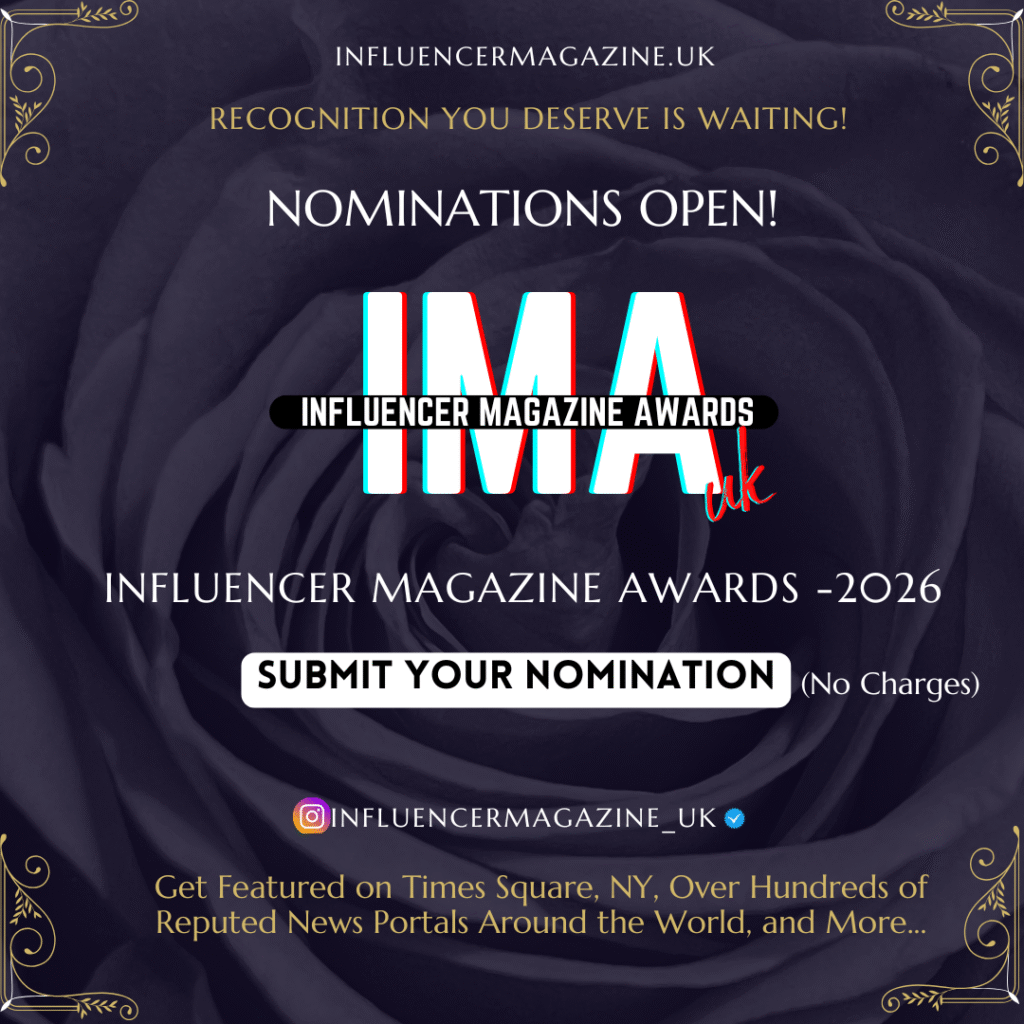If you’re an Nvidia graphics card owner, you’re probably familiar with the constant stream of driver updates. These updates can feel relentless, prompting you to download and install them seemingly every few weeks. But what exactly necessitates these frequent updates, and are they really necessary? Let’s delve into the reasons behind Nvidia’s driver update strategy.
One of the primary reasons for frequent driver updates is performance optimization. New game releases often push the boundaries of graphics hardware. Nvidia releases driver updates specifically tailored to these new games, tweaking performance and ironing out any compatibility issues. These updates ensure you get the smoothest possible gameplay experience with the latest titles.
Even outside of new game releases, bugs and stability issues can pop up in existing drivers. Nvidia releases updates to address these problems, enhancing the overall stability and reliability of your graphics card. These updates can fix crashes, graphical glitches, or other technical hiccups that might mar your gaming experience.
Occasionally, driver updates introduce new features and functionalities. These might include support for cutting-edge graphics technologies, enhanced overclocking options, or improved power management features. While not every update brings groundbreaking new features, these enhancements can contribute to a more well-rounded user experience.
The world of technology is a constant battle against security vulnerabilities. Nvidia releases driver updates to patch any potential security holes that might be discovered. These updates help protect your system from malware and other malicious software that could exploit vulnerabilities in your graphics driver.
While frequent driver updates offer clear benefits, they can also be inconvenient. The constant notifications and download prompts can be disruptive, and the installation process can take time. Here are some points to consider:
- Do you need the latest performance optimizations? If you’re not a hardcore gamer playing the newest titles all the time, you might not necessarily need the absolute latest driver update.
- Are you experiencing any stability issues? If your current driver is running smoothly, you might not need to rush to update it immediately.
- Can you wait for reviews? Sometimes, driver updates can introduce new problems. Checking online reviews or forums before updating can help you avoid potential issues.
Ultimately, the decision of how often to update your Nvidia drivers comes down to personal preference and your specific needs. If you prioritize peak performance and are willing to deal with the occasional inconvenience, keeping your drivers up-to-date might be the best approach. However, if stability and minimal disruption are your main concerns, you can be more selective and update only when necessary or when addressing specific issues.
Nvidia also offers options to control driver updates. You can choose to receive notifications for new drivers but delay the installation, or you can opt for a manual update process entirely. Finding the approach that best suits your needs can help you navigate the world of Nvidia driver updates with greater ease.