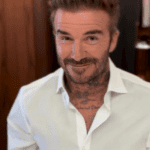Computers have become an integral part of our lives, facilitating work, entertainment, and communication. However, like any piece of technology, PCs can encounter a variety of problems. While many of these issues can be resolved with a little troubleshooting, there are times when it’s best to call in a professional. Here’s a look at some common PC problems and guidance on when to seek expert help.
Slow Performance
Symptoms and DIY Fixes
A slow computer is one of the most common issues users face. Symptoms include slow startup times, lagging applications, and general sluggishness. This can be caused by a number of factors including:
- Too many startup programs: Disable unnecessary startup programs using Task Manager.
- Outdated software: Ensure your operating system and all software are up to date.
- Full hard drive: Clean up unnecessary files and uninstall programs you no longer use.
- Malware: Run a full system scan with a reputable antivirus program.
When to Call a Professional
If your computer remains slow despite these fixes, it could be due to more serious issues like a failing hard drive, insufficient RAM, or even hardware damage. A professional can perform a more in-depth diagnosis and recommend appropriate upgrades or repairs. Recognizing when to seek professional assistance, like PC repair London, can save you time, money, and frustration in the long run.
Frequent Crashes and Freezes
Symptoms and DIY Fixes
Frequent crashes and freezes can disrupt your work and indicate underlying problems. Common causes include:
- Software conflicts: Ensure all your programs and drivers are up to date.
- Overheating: Clean your computer’s fans and vents to improve airflow.
- Faulty RAM: Run a memory diagnostic tool to check for RAM issues.
When to Call a Professional
Persistent crashes and freezes might be caused by more complex hardware issues or corrupted system files. A professional technician can use special diagnostic tools to find and fix these problems, potentially saving you from a complete system failure.
Internet Connectivity Issues
Symptoms and DIY Fixes
Connectivity problems can stem from various sources. If you’re experiencing slow internet speeds or frequent disconnections, consider these steps:
- Router issues: Restart your router and modem.
- Wi-Fi interference: Ensure your router is placed in a central location, away from likely sources of interference.
- Network settings: Reset your network settings or update your network drivers.
When to Call a Professional
If you continue to have connectivity problems after these fixes, the issue might lie with your network hardware or ISP. A professional can diagnose whether the problem is with your equipment, your ISP, or something else entirely.
Unusual Noises
Symptoms and DIY Fixes
Unusual noises from your PC, such as clicking or grinding, can be alarming. These sounds often point to hardware issues:
- Fan noise: Clean the fans and ensure they are not obstructed.
- Hard drive noise: Backup your data immediately, as this could indicate a failing hard drive.
When to Call a Professional
If the noise persists after cleaning the fans, it’s time to consult a professional. They can determine if the issue is with the hard drive, power supply, or another component and recommend necessary repairs or replacements.
Software Glitches and Errors
Symptoms and DIY Fixes
Software errors and glitches can manifest as application crashes, error messages, or unresponsive programs. Common solutions include:
- Restart the program or PC: Sometimes a simple reboot can resolve temporary glitches.
- Reinstall the software: Uninstalling and reinstalling the problematic software can fix corrupted files.
- Check for updates: Ensure the software and your operating system are up to date.
When to Call a Professional
Persistent software issues might indicate deeper problems like conflicts with other software or corrupted system files. A professional can perform a thorough analysis and repair or reinstall the operating system if necessary.
While many common PC problems can be addressed with basic troubleshooting, some issues require the expertise of a professional. Recognizing when to seek help can save you time, money, and frustration in the long run. If your DIY fixes aren’t resolving the issue or if you’re uncomfortable performing certain tasks, don’t hesitate to contact a professional technician. They have the tools and knowledge to get your PC back in optimal working condition.