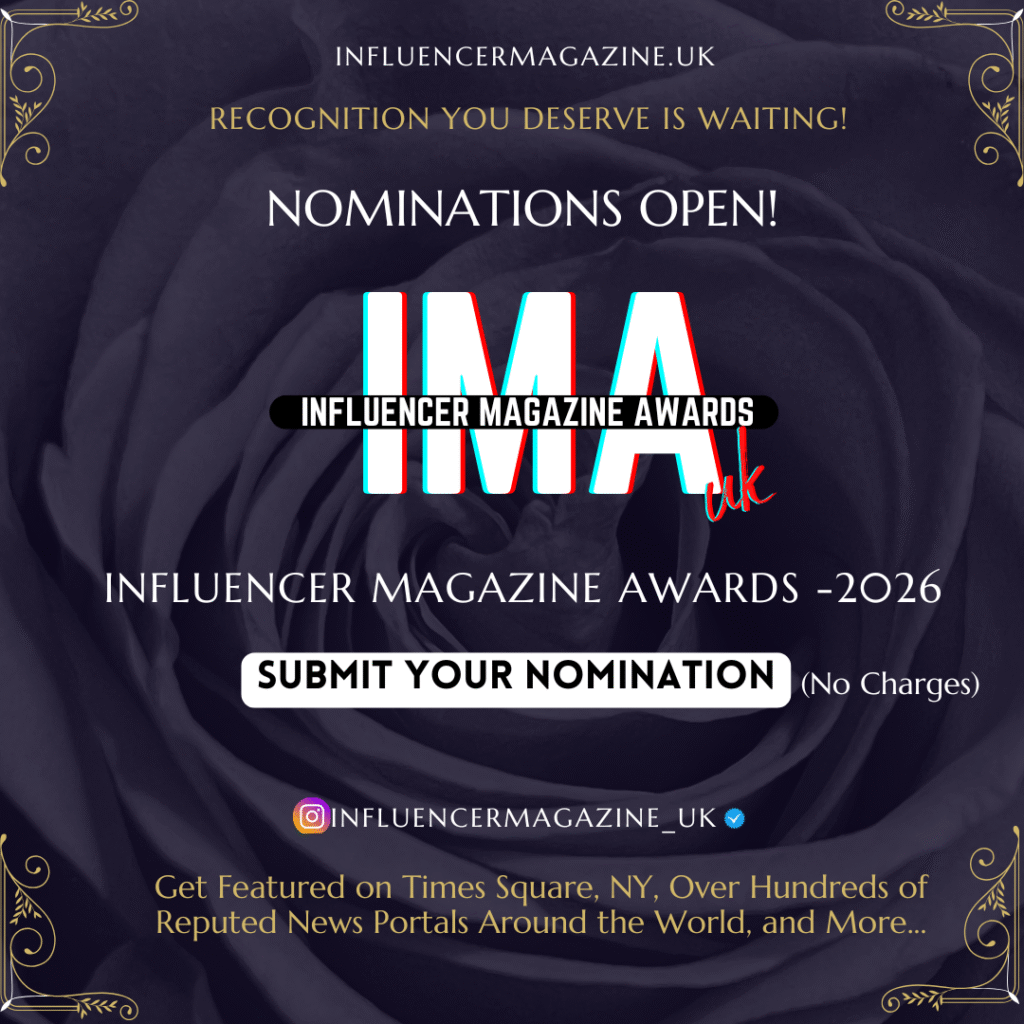In the realm of gaming, whether casual or competitive, every millisecond counts. The term ‘latency’ might sound technical, but its impact on your gaming experience is both profound and palpable. Known commonly as ‘lag’, latency is the time it takes for a signal to travel from your gaming device to the game server and back. The lower the latency, the more responsive and in-sync the game will feel; the higher the latency, the greater the delay, often resulting in a frustrating experience where players feel out of control or out of touch with the actions occurring in the game world.
Latency issues can be the bane of online gaming. Imagine playing a fast-paced shooter or a precise strategy game where every action counts. High latency can make your avatar or units appear to stutter across the screen, respond sluggishly to your commands, and in worst-case scenarios, cause you to lose encounters that you otherwise would have won. A delay of a few hundred milliseconds can decide whether you land that critical strike, dodge an enemy attack in time, or execute a perfect racing line. For gamers, particularly those competing at higher levels, ensuring low latency is as crucial as the skills they hone.
The inherent challenge with latency is that it is affected by a multitude of factors, not all of which are immediately within your control. Your physical distance from the server, the route your internet connection takes, and the quality of your Internet Service Provider (ISP) all play significant roles. Even within your home network, things like the quality of your router, whether you’re using wired or wireless connections, and background network traffic can influence your game’s responsiveness.
But fear not, there are measures you can take to tame the latency beast. First and foremost is the type of internet connection. Wired connections, such as Ethernet cables, typically provide more stable and lower-latency connections than Wi-Fi. If you’re serious about reducing lag, cable up wherever possible. For those tethered to wireless due to logistics, ensure your router is high-quality and appropriate for gaming, often indicated by features that prioritize gaming traffic known as Quality of Service (QoS) settings.
In addition to hardware solutions, scrutinize your choice of ISP and their plans. Some providers offer ‘gaming’ packages designed with low latency in mind, routing traffic in a more direct, uncluttered path to popular game servers. Also, consider tweaking in-game settings; sometimes graphics or network settings can be adjusted to favor speed over visual fidelity.
Software, too, can lend a hand. Modern gaming devices and PCs now often come with built-in features or downloadable software aimed at minimizing network latency. These can range from operating system optimizations to specialized gaming overlays. Keep an eye out for updates or patches for both your hardware and games—they may contain improvements for network performance.
Finally, remember that network traffic within your home can congest your connection. Multiple devices streaming, downloading, or even just performing large backups can saturate your bandwidth, leading to higher latency. Schedule these activities during downtimes or set up network rules to keep your gaming traffic on the fast lane.
While latency is an often-inevitable aspect of online gaming, it’s by no means a fixed barrier. With a methodical approach to optimizing your hardware setup, internet plan, and network traffic, as well as making use of gaming-centric tools and services, you can pull the reins on latency. This can sharpen your competitive edge or simply let you enjoy your gaming sessions with the seamless reaction times that developers intended. So, charge forward, intrepid gamer, and may your reflexes—and your connection—be ever swift.