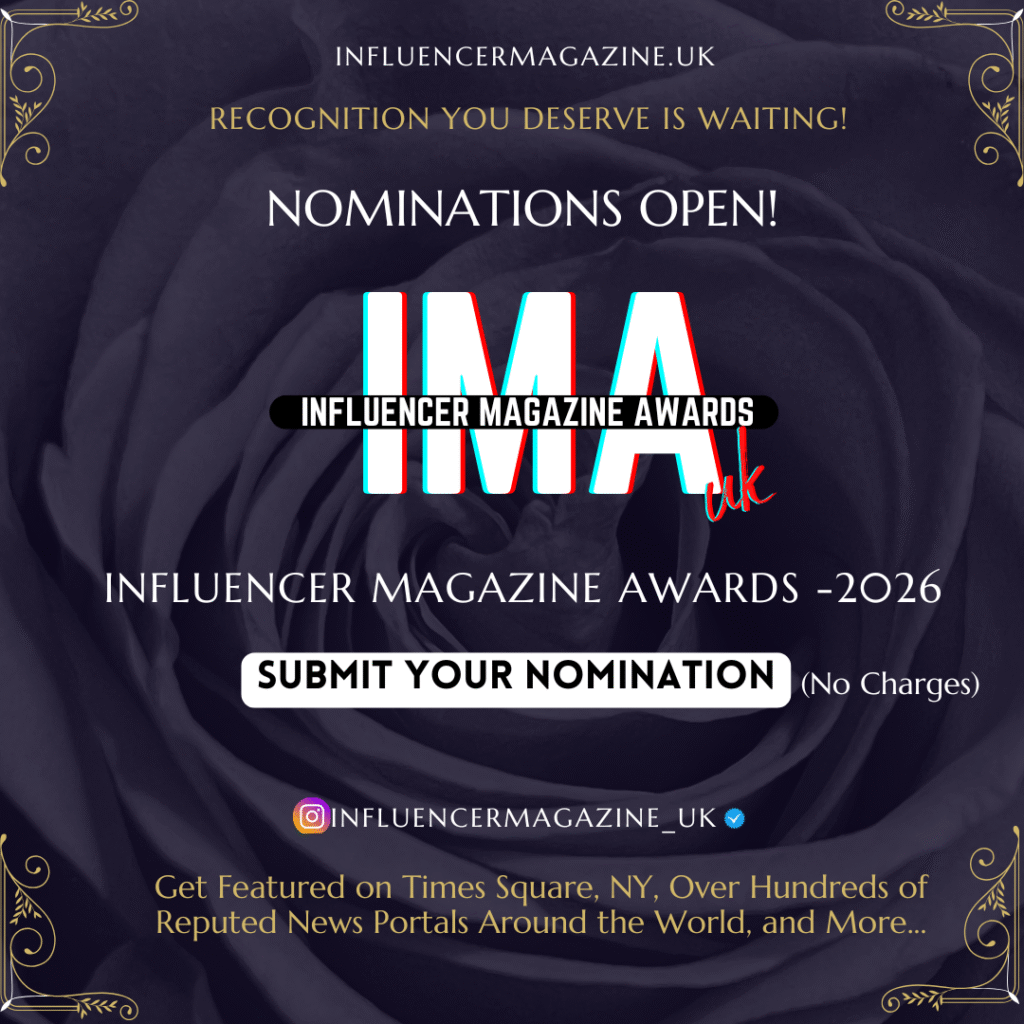Unlocking the full potential of a gaming mouse goes beyond its flashy design and additional buttons. To truly enhance your gaming experience, it’s crucial to understand how to use a gaming mouse effectively. Here’s a comprehensive guide to help you master precision and elevate your gaming performance.
- DPI Settings:
- Understanding DPI: DPI (Dots Per Inch) measures the sensitivity of your mouse. Higher DPI values mean more sensitivity. Adjust your mouse’s DPI settings based on your gaming preferences and the type of game you’re playing.
- Customizing DPI: Most gaming mice come with software that allows you to customize DPI settings. Experiment with different levels to find what works best for you.
- Polling Rate:
- Definition: Polling rate refers to how often your mouse reports its position to the computer. A higher polling rate means more frequent updates.
- Optimal Rates: For gaming, a polling rate of 500Hz or 1000Hz is common. Test different rates to discover the one that feels most responsive for your gaming style.
- Custom Buttons:
- Assigning Functions: Gaming mice often have programmable buttons. Assign in-game functions or macros to these buttons to streamline your gaming actions.
- Profiles: Create multiple profiles for different games and switch between them effortlessly using dedicated profile-switching buttons.
- Mouse Grip:
- Finding Your Grip: Experiment with different grip styles – palm grip, claw grip, or fingertip grip. The right grip can significantly impact your accuracy and comfort during extended gaming sessions.
- Surface Matters:
- Mouse Pads: Invest in a quality gaming mouse pad. Different surfaces can affect your mouse’s performance, and a dedicated pad enhances precision.
- Calibration: Some gaming mice allow surface calibration. Utilize this feature to optimize your mouse’s sensor for the specific surface you’re using.
- Leverage Sensitivity Profiles:
- Game-Specific Settings: Many gaming mice support sensitivity profiles tied to specific games. Customize settings for each game to ensure optimal performance.
- Mastering the Scroll Wheel:
- Tactical Use: The scroll wheel isn’t just for scrolling. In many games, it can be assigned additional functions, such as weapon switching or zooming.
- Utilize Mouse Software:
- Firmware Updates: Keep your gaming mouse’s firmware up to date to access the latest features and improvements.
- Macro Programming: If your mouse supports macros, use the software to create complex sequences of commands with a single button press.
- Practice and Experiment:
- Fine-Tune Settings: Take the time to fine-tune your mouse settings. Small adjustments can make a significant difference.
- Consistent Practice: Consistency is key. Regularly practice with your gaming mouse settings to build muscle memory and improve overall precision.
- Ergonomics and Posture:
- Comfort is Key: Ensure your gaming setup promotes a comfortable posture. A well-designed gaming mouse combined with an ergonomic setup reduces fatigue during long gaming sessions.
By following these tips and tailoring your gaming mouse settings to your preferences, you can unlock a new level of precision and responsiveness. Whether you’re into fast-paced shooters or strategy games, mastering the use of your gaming mouse will undoubtedly enhance your overall gaming experience.