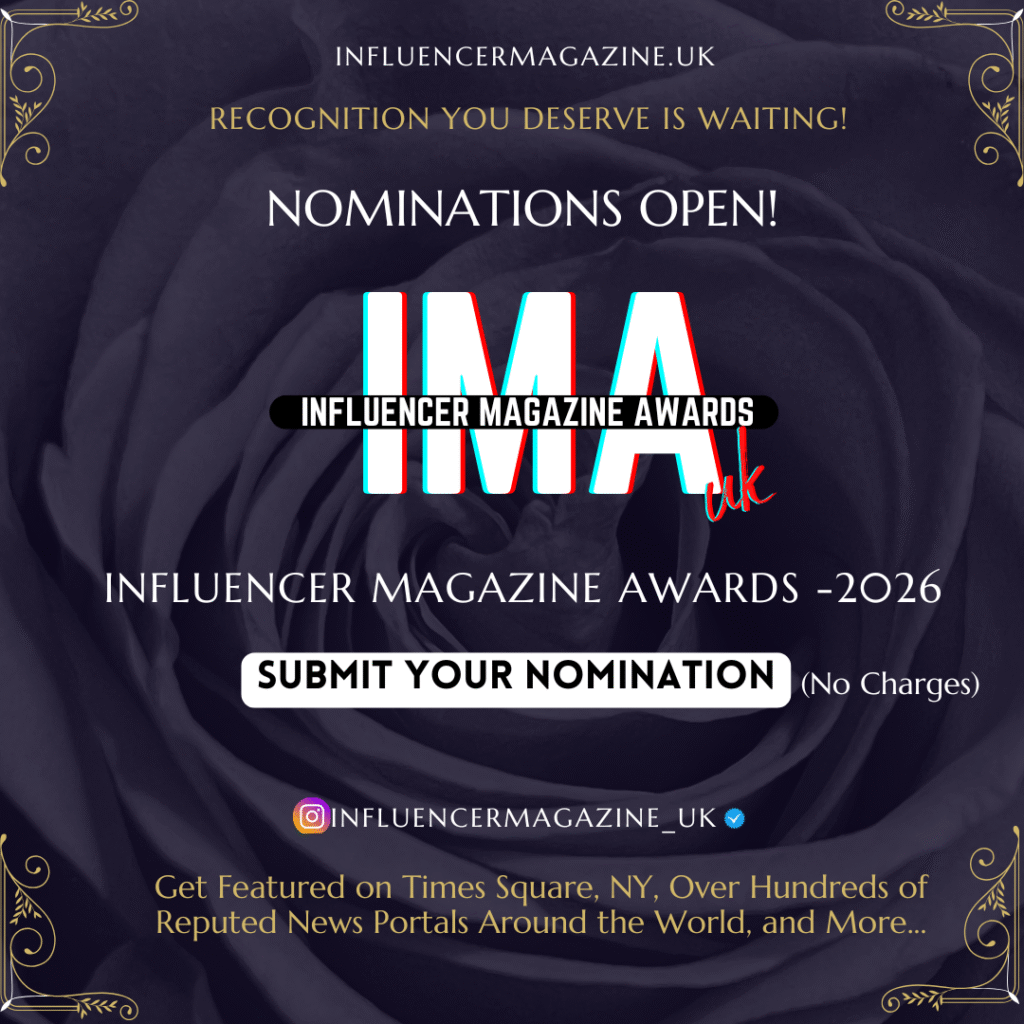In a surprising turn of events, Microsoft has issued a firm recommendation for certain Windows 11 users to downgrade to Windows 10. The tech giant, which has consistently encouraged users to adopt its latest operating system, is now advising a subset of its user base to make the switch back. But there’s a valid reason behind this unusual suggestion.
Microsoft’s warning is directed at users who installed Windows 11 on unsupported hardware. While there has long been a workaround to get Windows 11 running on devices that don’t meet the official system requirements, Microsoft has now made it clear that this is not advisable.

A Shift in Microsoft’s Approach
For years, Microsoft has been pushing Windows 11 adoption, emphasizing its improved security, user interface, and features. However, many users found themselves unable to upgrade due to stringent system requirements. Some of them, unwilling to give up on the latest OS, resorted to unofficial methods to install Windows 11 on ineligible devices. Microsoft, while never officially endorsing these workarounds, had previously included instructions in a support document on how users could bypass restrictions and install the OS anyway.
Recently, Microsoft updated this document, titled Ways to install Windows 11, and removed references to the workaround, sparking curiosity among tech enthusiasts. Shortly after, the company clarified its position by issuing a firm recommendation that anyone running Windows 11 on unsupported hardware should roll back to Windows 10 without delay.
Microsoft’s Official Statement
The updated support page now explicitly states:
“This support article was originally published on September 30, 2021, when Windows 11 was first released to the public. At the time of publication and still today, the intention behind this support page is to detail ways of installing Windows 11 on devices that meet system requirements for Windows 11. If you installed Windows 11 on a device not meeting Windows 11 system requirements, Microsoft recommends you roll back to Windows 10 immediately.”
This unambiguous statement leaves no room for doubt—if your device does not meet the system requirements, running Windows 11 is not in your best interest, and you should revert to Windows 10 right away.
Why Is Microsoft Pushing for a Downgrade?
The primary reason behind this recommendation is the potential security and performance risks involved. Windows 11 is built to run optimally on modern hardware that meets specific specifications. Running it on older, unsupported devices could lead to compatibility issues, degraded performance, and, most critically, security vulnerabilities.
Unsupported systems may not receive essential updates, leaving them exposed to cyber threats. Microsoft has consistently warned that devices failing to meet minimum system requirements might not receive critical security patches, which could make them easy targets for hackers. Additionally, certain hardware-dependent features of Windows 11, such as Virtualization-Based Security (VBS) and DirectStorage, may not function properly on older machines, leading to an incomplete or unstable experience.
What Should Affected Users Do?
If you’ve installed Windows 11 on an unsupported device using a workaround, Microsoft’s message is clear—you should go back to Windows 10 as soon as possible. Fortunately, rolling back to Windows 10 is relatively straightforward, provided you act quickly. Here’s what you need to do:
- Check If You’re Eligible for a Rollback
- If you upgraded to Windows 11 within the last 10 days, you can easily revert to Windows 10 using the built-in rollback option.
- Navigate to Settings > System > Recovery and look for the Go back option.
- If available, follow the on-screen instructions to return to Windows 10 without losing your files.
- Perform a Clean Install of Windows 10
- If the 10-day rollback window has passed, you’ll need to manually reinstall Windows 10.
- Download the Windows 10 installation media from the official Microsoft website.
- Create a bootable USB drive using the Media Creation Tool.
- Back up your important files and proceed with a clean installation.
- Ensure Regular Updates
- Once back on Windows 10, make sure your system stays updated with the latest security patches.
- Microsoft will continue supporting Windows 10 with updates until October 14, 2025, so there’s still time before an upgrade becomes necessary.
The Bigger Picture: Microsoft’s Strict System Requirements
Microsoft’s approach to Windows 11’s system requirements has been controversial since the OS was first announced. Many users, especially those with relatively recent yet unsupported hardware, were frustrated by the restrictions. Despite efforts to work around them, Microsoft’s latest move reinforces its stance that Windows 11 is strictly for devices that meet its official specifications.
While this may seem like a heavy-handed approach, it aligns with Microsoft’s broader goal of maintaining security and system integrity. The company has been prioritizing hardware-based security features in Windows 11, such as TPM 2.0 and Secure Boot, to enhance protection against modern cyber threats. Running the OS on hardware that lacks these capabilities undermines the security benefits Microsoft aims to provide.
Should You Upgrade to Windows 11 in the Future?
If your current PC doesn’t meet Windows 11’s requirements, it’s best to stick with Windows 10 for now. But what about the future? If you’re considering upgrading your hardware, make sure your next device meets the necessary specifications to run Windows 11 smoothly.
For those looking to extend their device’s lifespan, Windows 10 remains a viable option. It’s still a stable, secure OS with continued support from Microsoft for nearly two more years. Additionally, many users find Windows 10’s familiar interface preferable over Windows 11’s redesigned layout.
Final Thoughts
Microsoft’s latest stance serves as a reminder that running an operating system on unsupported hardware is never ideal. While it may have been possible to install Windows 11 on ineligible devices, the risks involved—ranging from security vulnerabilities to performance issues—make it a less-than-optimal choice. By urging users to downgrade to Windows 10, Microsoft is emphasizing the importance of running software within its intended hardware environment.
For now, those with unsupported devices should heed Microsoft’s advice and make the switch back to Windows 10. As for the long-term future, upgrading to a system that fully supports Windows 11 will be the best way to stay secure and take advantage of Microsoft’s latest innovations.